How to Connect to Multiplayer Server?
Hi There, if you are unable to connect to the multiplayer server in Radion Heist, please try to follow the steps below to see if it will help solve the issue.
1) Launch Steam!
To connect to the multiplayer server, you would need to ensure that you have Steam launcher installed on your computer and have it running in the background. This is as our game is using Steam's server for the networking connection. You would be able to see this icon at the bottom right corner of the screen if Steam is able to detect the game running
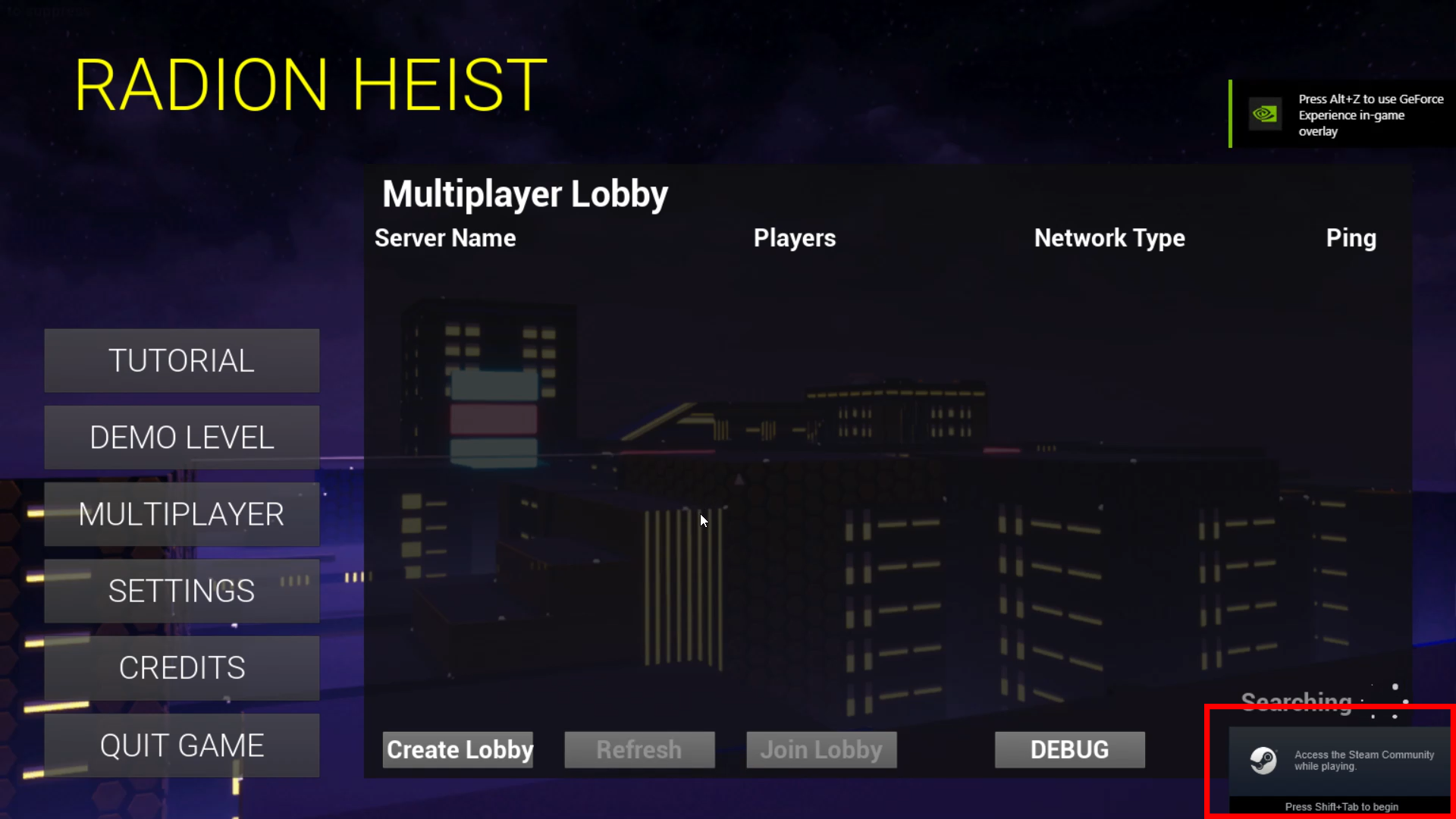
2) Allow Access to Windows Firewall
On the first time launching Radion Heist , a pop-up notifying that Windows Firewall has block some of the features of the game will appear, click on 'Allow access' on the bottom right corner of the window to allow network access to the game.
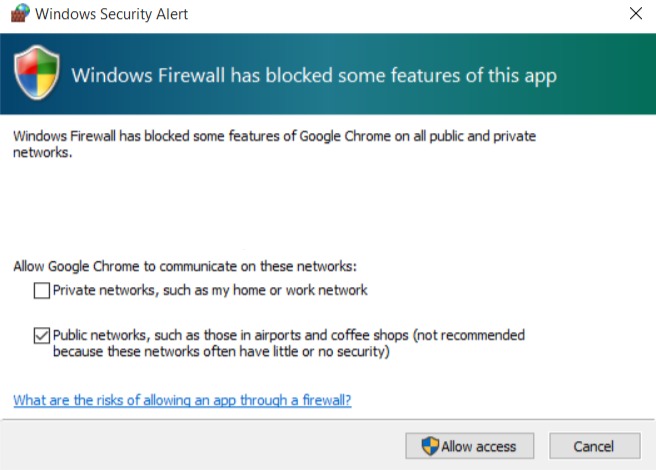
3) Create Lobby With Internet
When creating the lobby, ensure that 'Internet' is selected for the connection type and not LAN (Local Area Network). LAN connection type will only allow players under the same Wi-Fi to detect each other!
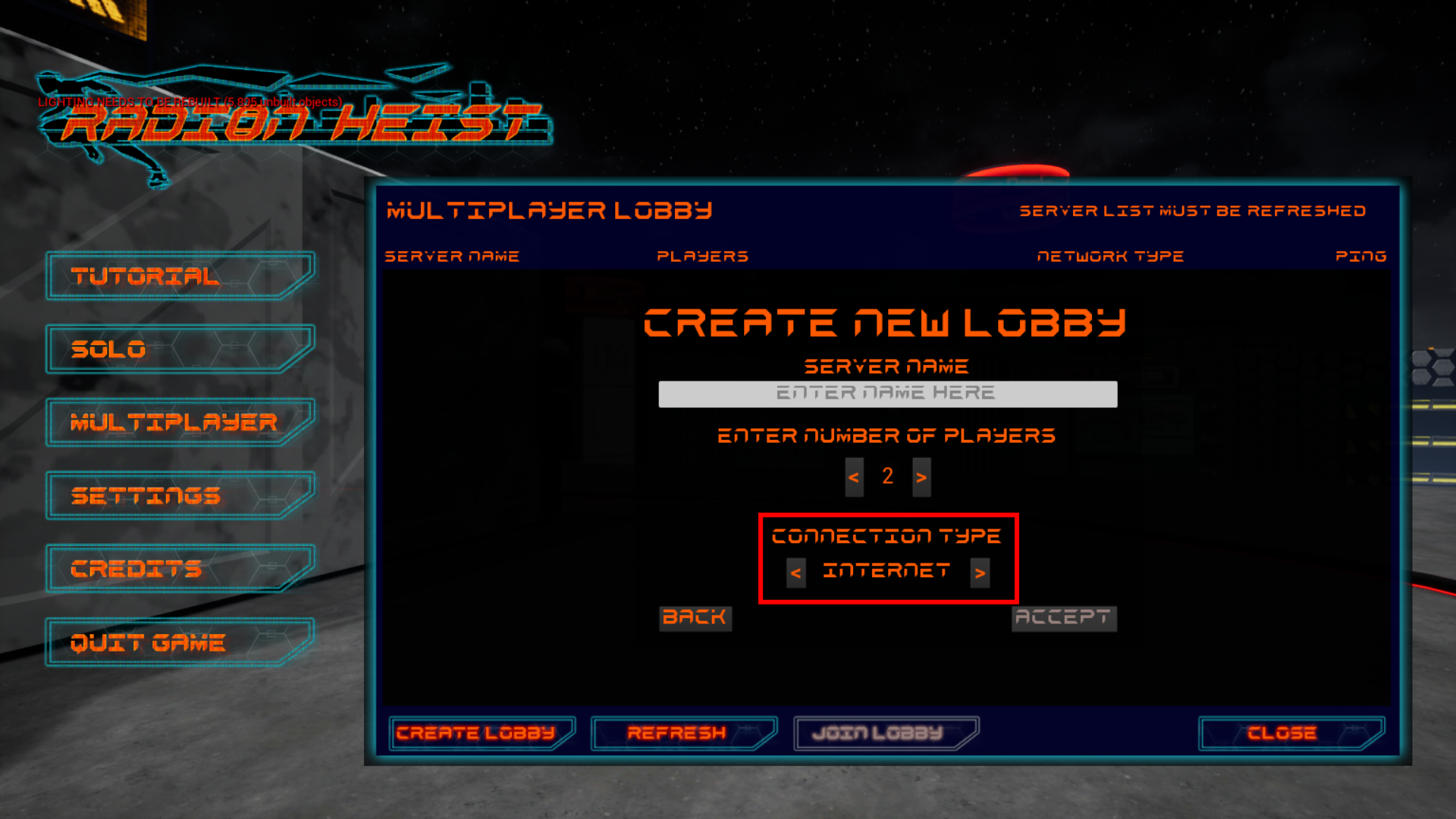
4) Check Your Steam Region
Lastly, try checking your Steam's Download Region under Steam > Settings > Downloads to ensure that it is the same as your friends. It might be possible that you are in a different download region thus you are unable to detect each other in the game.
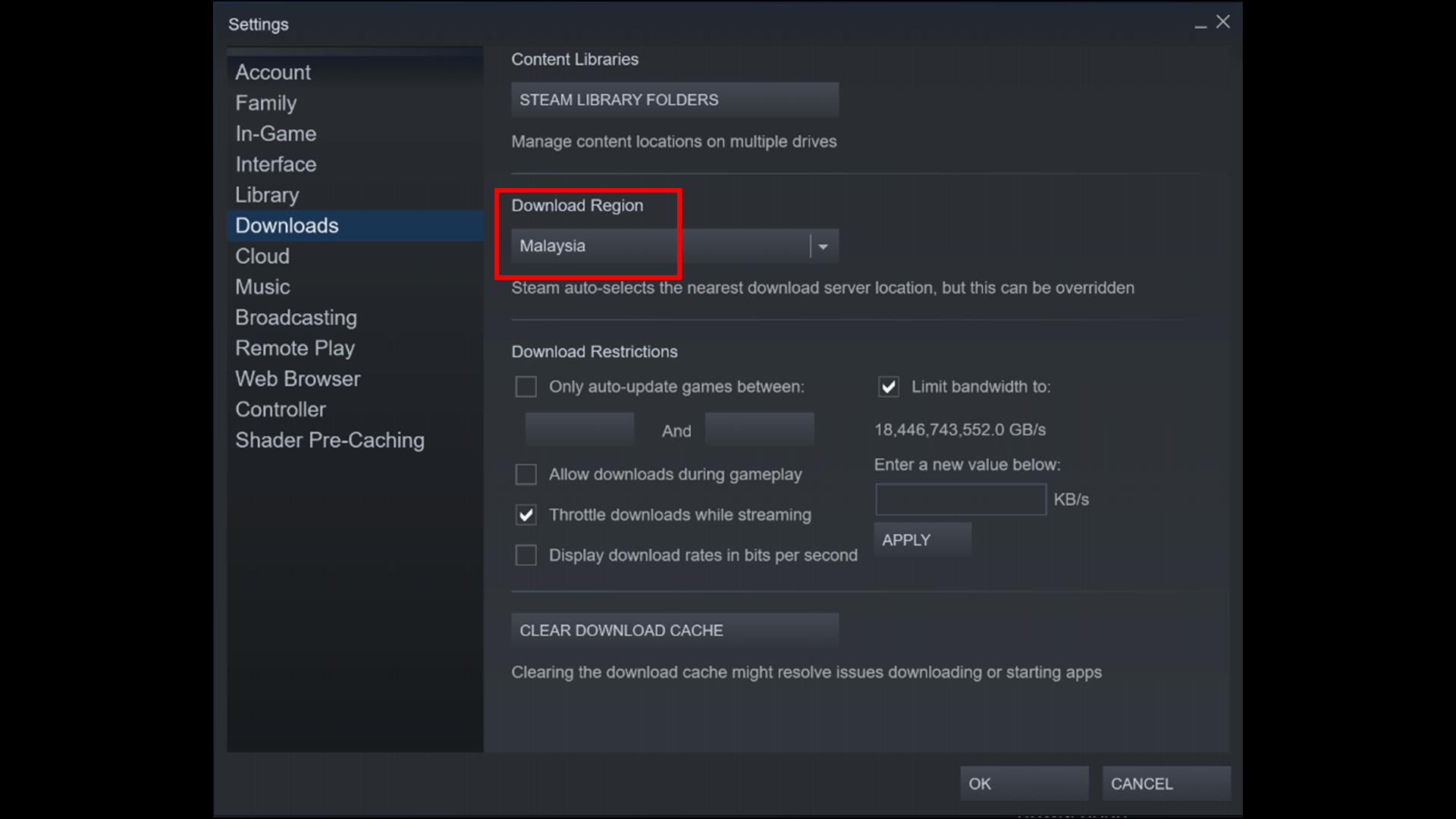
If all of the above methods do not work, feel free to leave a comment below or contact us directly and we will get to you as soon as possible! Have a great day!!!
Get Radion Heist
Radion Heist
A fast-paced cooperative multiplayer parkour game that focuses on teamwork between the players
| Status | Prototype |
| Authors | 4Dots, Ivan Ong, Kenxaz, Jax1808, Aizat Maher, Chan Zhe |
| Genre | Action |
| Tags | 3D, Cyberpunk, Fast-Paced, First-Person, Multiplayer, Parkour, Unreal Engine |

Leave a comment
Log in with itch.io to leave a comment.